Many factors contribute to the increasing popularity of Spectrum among ISPs. Of course, you can count on its variety of internet access plans and optimized plans. Probably one of the most overlooked factors is the convenience of paying your Spectrum bill. This can be confusing at times, though.
In this guide, I have explained the different ways to pay a Spectrum bill. I will also share the pros and cons of each method.
Ways to Pay Your Spectrum Bill
To pay your spectrum bill online, you can use the official website or the My Spectrum app. You can also consider setting up Auto Pay, which automatically deducts the billed amount from your bank account. It is also possible to send a check to Spectrum or pay the bill using cash.
When to Pay Your Spectrum Bill?

As it is with most aspects, Spectrum is pretty straightforward with the payment plans. Some of the core terms and conditions are explained below.
- The ideal time to pay your Spectrum bill is within 21 days of the billing date.
- If you have not paid the spectrum bill within 30 days of the billing date, the company may take some action.
- On the 50th day of defaulting the bill, Spectrum is likely to disconnect your internet service. However, this is a temporary disconnection, and you can solve the issue by repaying the amount that is due.
- After 62 days of the billing date, the entirety of the spectrum service will be canceled.
Therefore, you have three weeks to pay your Spectrum bill without incurring any issues. And we recommend following this method so that you don’t have to face any disconnection.
Different Ways to Pay the Spectrum Bill
As I said in the introduction, there are different ways to pay your spectrum bill on time. Out of these, I have listed the eight major ways to do that. Keep in mind that you might have alternate options that you can explore, but the following eight options will ensure that Spectrum receives your payment as early as possible.
#1 Pay Spectrum Bill via Spectrum.net
Like other Internet service providers, Spectrum also lets you pay the Internet bill using its website.
- Open www.spectrum.net on your smartphone or computer.
- Click the Sign-In button and you can see the authentication screen
- Provide your username and password credentials and click Sign In
- Alternatively, you can create a new account by following the on-screen instructions
- After logging into the dashboard, you can open the Billing section
- Here, you have to click Make a Payment
- You can choose between a one-time payment or Auto Pay mandate
- Depending on the choice, you need to follow the on-screen instructions
Accepted Methods: Credit Cards, Debit Cards, Bank Transfer
This method is also one of the quickest ways to pay the spectrum bill. So if you are about to reach the due date, you might want to choose this method.
#2 Pay the Spectrum Bill over the Phone
If you do not want the hassle of logging into the website and providing your details, there is another option to pay your Spectrum bill.
- You can reach the Automated Bill Payment System at (833) 267-6094
- If you are an Enterprise customer, you may better dial (888) 812 2591
- You can listen to the voice prompts and select the Billing function using your phone’s dial pad
- When you are asked, you can type the payment method details
- You will receive a confirmation from the IVR system once the payment is successful.
Accepted Methods: Credit and Debit Cards
#3 Set Up Spectrum Auto Pay Method
You can automate the process of paying Spectrum internet bills using something called Spectrum Auto Pay.
- Log into www.spectrum.net using your Spectrum account details
- Navigate to the Billing section on the account management dashboard
- Click Enroll in Auto Pay to start the Auto Pay setup process
- You can set up the Auto Pay function using your credit/debit cards and bank account
- The Spectrum website may ask the permission to store the payment details
- Once you confirm the action, Spectrum will enable Auto Pay for your account
Spectrum Auto Pay method works like other automatic debit options. The bill amount will be automatically debited from your account, and it will happen on a specific date every month.
Instead of worrying about manually paying the bill, you can simply ensure that you have sufficient funds in your bank account or credit card. A potential issue is that the Auto Pay request may fail if you do not have enough funds, and it might incur additional fees.
#4 Use the My Spectrum App to Pay
If you have been using Spectrum Internet Services for some time, you should be familiar with the My Spectrum application. You can follow these steps to take care of your Spectrum bill using the My Spectrum app.
- Open the My Spectrum app and log in using the credentials
- From the main interface, select Billing
- Tap the Make a Payment button and proceed
- You can now choose between available payment methods like credit card or bank account
- Follow on-screen instructions to complete the payment
In a few seconds, you will receive a confirmation from Spectrum.
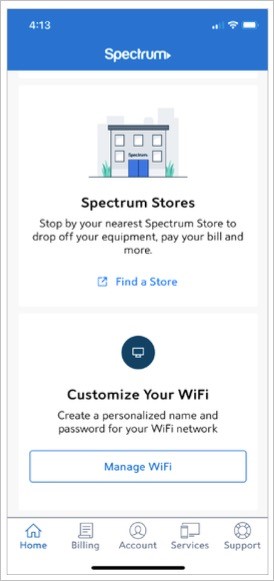
#5 Pay the Bill in person
If you want to pay the Spectrum internet bill with cash, you can consider the option of making the payment in person. The steps here are pretty simple.
- You have to locate the nearest Spectrum store and reach the place with the due amount.
- You might also consider carrying the bill documents.
- Once you have reached this place, you can ask the support executives to help you make the payment.
- Provide the basic details such as your account number, or you can provide the billing statement.
- Once they confirm the amount, you can make payment via cash, credit card, or debit card.
On the bright side, this method also ensures that your bill payment is instantly reflected. So, if you like to make a late payment, you can consider paying the bill at a Spectrum store after all.
#6 Mail A Check to Spectrum
If you want to use the option, you can also mail a check to Spectrum. Your Spectrum internet bill will contain the address to which you can send the check. Alternatively, you can also place a money order, which will reach the company within the stipulated time. Of course, you should not send cash through postal services.
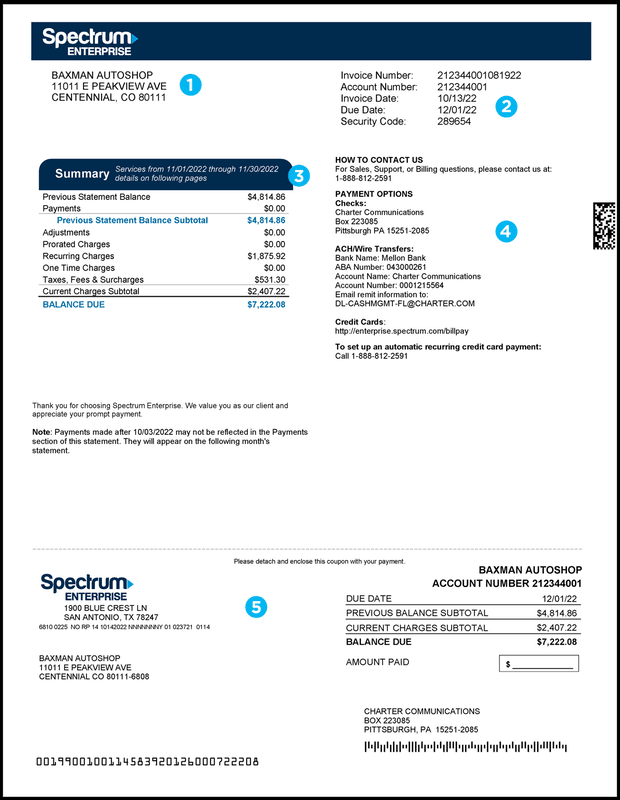
The check remittance option may be beneficial if you would like to keep track of all the payments you make and if you want to stay off the digital footprint, this method can be useful.
#7 Pay Spectrum Bill at Walmart
Many Spectrum users also wonder whether they can pay Spectrum bills at Walmart. The answer is yes. Walmart acts as a third-party agent that processes bill payments for multiple services, and Spectrum is one of them. If you have a Walmart around, you can follow these steps:
- Make sure you call Walmart beforehand to confirm the facility
- Visit the store and let a customer executive know that you need to pay the Spectrum bill
- There could be a dedicated section for services like bill payment
- Visit the section and provide your Spectrum account number. Alternatively, you can produce the Spectrum internet bill or invoice.
- You can pay the due amount using one of the available payment methods. Surely, you can use cash, credit cards, and debit cards.
- Collect the payment receipt from Walmart as a confirmation record.
Since the payment is made online by Walmart, your Spectrum account should reflect the amount in a few hours at most. If you have connected your mobile number with the Spectrum account, you will receive an SMS or email.
#8 Pay Spectrum Bill via Agents
Like you used Walmart to pay the spectrum internet bill, you can use other third-party agents as well. Some of the options include Western Union and Walgreens. There are also online platforms like MoneyGram, which offer some discounts while paying these internet bills.
However, you should keep in mind that you will be making the payment to the corresponding company, which will pay Spectrum on your behalf. So if you want the specific records for the payment with your debit address, you might want to avoid this method.
How to Solve Issues with Spectrum Bill
There is only one solution that you can follow if you come across issues while paying the Spectrum bill. That is to contact Spectrum customer service.
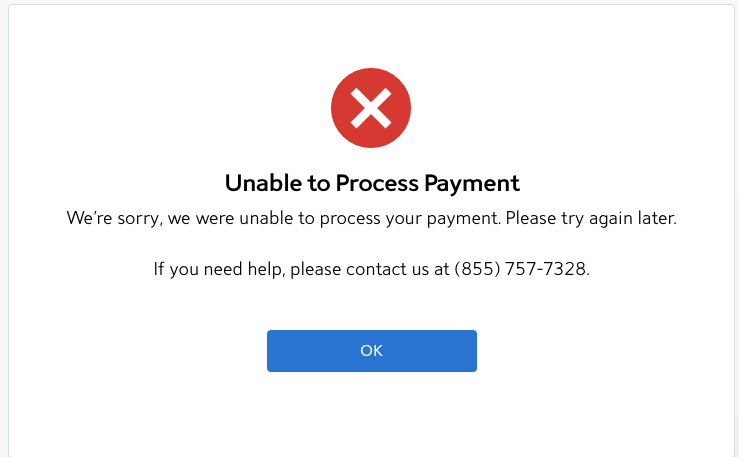
They will be able to check whether there is an issue with your Spectrum account and help you solve the issue as soon as possible. This might happen if you are trying to pay an overdue amount or when your Spectrum account has already been suspended by the company.
Frequently Asked Questions
You can pay your spectrum bill at different locations and websites. If you want to pay the amount online, you can use the official website of Spectrum Internet. Alternatively, you can use the My Spectrum app on iOS or Android.
The typical grace period on a Spectrum internet bill is 30 days. It means you can pay the bill within 30 days and not pay anything extra on the bill. However, there could be exceptions for this, especially if you have an enterprise connection.
There is a standard late payment fee of $8.95 if you do not pay the Spectrum internet bill within 30 days of the billing date. You might also have to pay another reconnection fee of $4.99 in case Spectrum has already suspended the connection.
Conclusion
Even though I have mentioned all the possible ways to make a spectrum internet bill payment, I recommend going with only two options.
One is the My Spectrum app because it is more secure, and you may want to use the payment methods you have already saved on your smartphone. The second and the most convenient option is the Auto Pay system. Once set up, you don’t have to worry about anything, given that you maintain a sufficient balance in your account.