Local Area Networks, better known as LANs, have been a crucial concept in the world of networking. These networks enable a smooth transfer of data between devices and share the internet. However, with a growing demand for devices and designated uses, users need multiple subnetworks.
Virtual Local Area Networks—also known as VLANs—offer a seamless solution. In this guide, I have provided a much-needed introduction to tagged and untagged VLANs and their setup.
VLAN: Tagged vs. Untagged — Core Differences
Tagged VLANs allow you to use micro-segmentation to create subnetworks within the VLAN. They are used for a specific set of devices or regions. On the other hand, untagged VLANs do not have labels or identifiers, meaning that they offer the basic advantages of a virtual LAN.
What Are VLANs?
VLANs, which stands for Virtual Local Area Networks, are virtual networks you can create within a physical network. Instead of using physical components for a new connection, VLANs use the power of virtualization. This way, devices connected to the VLAN believe they are connected to a different physical network, while they are not.
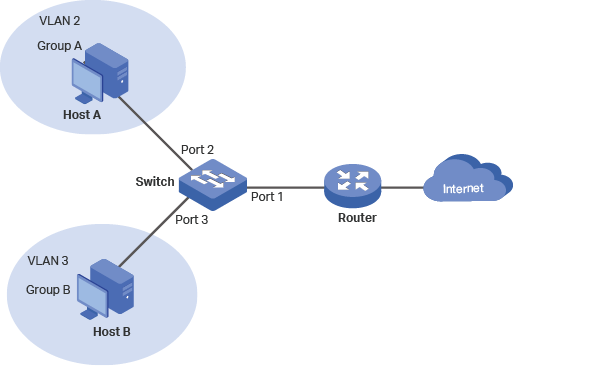
Depending on the requirements, VLANs can offer many advantages, which address the inherent issues with LANs in terms of security and load management. For example, on an organization network, all devices may not want to receive all the broadcast messages. Nor do all devices need a connection to other devices within the network.
In these instances, creating multiple virtual LANs makes more sense than redoing the network configuration. But, first, we should understand how a VLAN works. As you can imagine, setting up a VLAN requires a level of technical expertise and dedicated equipment. I will mention all these necessary points in the upcoming sections.
How Does A VLAN Work?
Virtual network segmentation is the core concept behind a VLAN.
That is, instead of using physical equipment to create a different network, it will create an essence of a different network through virtualization. To achieve this objective, a VLAN needs a couple of network equipment. For instance, VLANs should be intelligent enough to understand where every broadcast message should go.
Unlike a typical LAN, a VLAN configuration cannot send all the information to all connected devices. Instead, when the switch receives a broadcast or frame, the VLAN configuration will decide where this information should go. Depending on whether you have a tagged or untagged VLAN, the ports on the switch can be designed to work alongside this principle.
Regardless, you can expect some standard advantages when you set up a virtual LAN as opposed to having only one physical LAN for your home or office.
Advantages of VLANs
Before we discuss the multiple advantages of virtual LAN in a network, we have to understand the limitations of a single physical local area network. These limitations affect large organizations the most. For instance, if you have a single physical LAN for less than 10 devices at your home, these limitations are irrelevant. When the number of devices and the complexity of the network increases, the problems begin to appear.

As per the existing standards, a Local Area Network is supposed to send a single broadcast to all devices in the network. For instance, if you send a broadcast to a corporate office with a single LAN, all computers, smart devices, and everything connected to the LAN will receive that message.
Now, this could have an impact on two levels. One, you may not want all these devices to receive the specific broadcast. More importantly, when these devices indeed receive the broadcast, they will have to process the information, which can take a load on the network resources as well as the device’s CPU resources. In a company where digital resources are important, the conventional LAN configuration does not work.
Therefore, having multiple VLANs instead of a single physical LAN offers the following benefits.
- Increased performance and efficiency in networks, especially business organizations, through VLANs reducing broadcast message impact.
- Improved security control in networks with VLANs by targeting information to specific devices, beneficial for business ventures.
- VLANs are virtual, not requiring physical cables or infrastructure, enabling optimized performance and traffic management with appropriate tools.
- Cost-effectiveness of VLANs over multiple physical LANs due to no additional infrastructure investment and maintenance, relying on the existing network’s processing power.
In addition to these very specific advantages, setting up multiple VLANs makes it easy to group and maintain the network. From a scalability perspective, these virtual networks will also make it easy to manage your growth while ensuring maximum flexibility.
For instance, even when you shift to a new place or expand the physical network, you can keep track of these virtual networks. Therefore, a change in the ISP or infrastructure would not affect the effectiveness of your network. Similarly, we have to think about the power of physical resource utilization.
On top of saving a lot of money, a VLAN setup will also ensure that you get the most out of your networking equipment. Therefore, going for a VLAN setup is an optimal choice for startups and small-level businesses that do not want to invest in a high-scale internet infrastructure. Instead, you can use the power of tagged and untagged VLANs to enjoy the benefits without spending much.
VLAN Types: Tagged and Untagged
While there are multiple types of virtual local area networks, tagged and untagged VLANs are two popular categories. So, when you are setting up a VLAN system for your home or a small office, you will have to choose between these two options.
Before we go deep into the technical aspects, I shall try to explain what tagged and untagged VLAN mean.
Feature | Tagged VLAN | Untagged VLAN |
|---|---|---|
Description | Advanced virtual LAN offering network segmentation and security. Compatible with all devices and includes Quality of Service (QoS) features. | Standard segmentation virtual LAN without additional segmentation options or security features. |
Complexity | Complex setup and maintenance, requiring network administrator expertise. | Simple to set up and maintain, suitable for small businesses and homeowners. |
Network Segmentation | Uses trunk ports with labels for network segmentation. Only devices with specific tags access certain information, providing better control. | All devices in the VLAN receive messages without additional segmentation, leading to less control over information dissemination. |
Security and Control | Increased flexibility in security through multiple layers of configurations. Supports inter-VLAN routing with additional features. | Offers better security than traditional LAN but lacks the flexibility and control of tagged VLANs. |
Compatibility and Requirements | Requires trunk ports and supports labels and tags for segmentation. | Compatible with almost any network device without needing trunk ports. Lacks features for quality and overhead control. |
Use Cases | Suitable for overcoming shared network limitations, offering scalability and enhanced control. | Recommended for simplicity and legacy device compatibility, ideal for small business and home use without additional investment needs. |
VLAN Tagging and Network Security
Now, I will try to compare tagged VLANs and untagged VLANs from a network security point of view. You might already understand the answer to this, but we will go a little technical in this case.
Best-in-class Network Security
When network security is your priority, it is best to go for a VLAN system with identified tags and labels. As we have mentioned earlier, a tagged VLAN would do this job for you.

Even then, micro-segmenting your virtual LANs with an additional layer can protect you from unforeseen circumstances. I have read reports of companies using VLANs to protect their devices from ransomware.
Effortless Traffic Management
It is one thing that you need expert help to configure tagged VLANs and you might need some time to get used to the management process as well. But once you reach that point, tagged VLANs offer the best way to enable traffic management within your network.

It means devices and first-level network switches will receive data that is designated for these devices and network switches.
On-point Troubleshooting
When you have a network with multiple tagged VLANs, you get better focus for troubleshooting. That is, it becomes easy to trace the root of a network issue to not only a VLAN but a particular set of devices within a VLAN.
Once again, you need some technical expertise to streamline the troubleshooting process. But, if you want a scalable network for a decade or so, the time you spend on devising a tagged VLAN setup is also a form of investment.
When to Use Tagged and Untagged VLANs
Now, I will elaborate on which situations require tagged VLANs and which require untagged VLANs. But there is something that I would like to mention before we go further.
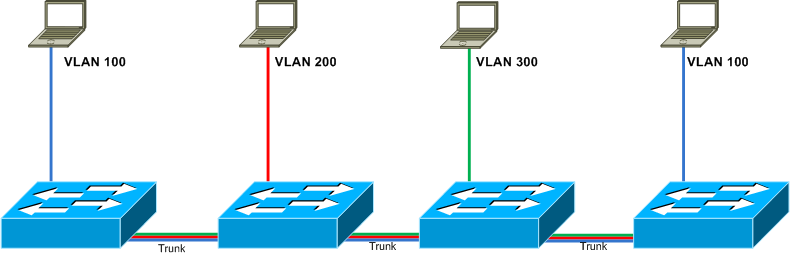
VLANs in general are mostly used by companies. These are organizations with tens or hundreds of devices connected to the main network. For them, VLANs help create department-wise or purpose-wise devices and group them through a virtual LAN. But the things for home users are a little different. If you have a normal number of devices in your home from all your members, you may not need a VLAN in the first place. The single Wi-Fi network should be able to manage everything on its own.
Nevertheless, you can think of ways to improve the network performance of these devices by segmenting the resources. Here are some examples.
- Create a VLAN for smart devices (thermostat, smart TV, lighting, etc.) for inter-device communication without external interference.
- Establish a VLAN for children with advanced parental controls and blocking options, separate from the main network.
- Use VLANs to set up guest networks, limiting access to household devices for occasional visitors.
Because all these features are available through an untagged VLAN, setup will be easy, and they should work fine with your endpoint devices.
Criteria | Tagged VLANs | Untagged VLANs |
|---|---|---|
Ideal Use | – Manage hundreds of devices split into 10 or 15 virtual LANs. | – Home or small/medium office space to mitigate network issues and create autonomous networks within a physical LAN. |
Customization & Security | – Offers a wonderful amount of customization and security control. | – Does not offer the same level of security and customization. |
Functionality | – Create subdivisions within VLANs for optimized and restricted information movement. – Setting up the feature to prevent access between devices in different VLANs is easy. | – Allows routing through multiple LANs and VLANs for different teams. – Use the corresponding VLAN to send information to a specific set of computers. |
Additional Features | – Filters within VLANs to control the flow of data. – Inter-VLAN routing to enable access between two VLANs. | – Options to overcome intra-network categorizations for sending network-wide messages. |
Frequently Asked Questions
Your VLAN should be tagged if you want access to increased network control and security. It will make sure that you can set up individual VLANs within the main VLAN. On the other hand, untagged VLANs do not help with the creation of multiple VLANs inside.
You can have two untagged VLANs on one port, but that is where the number is restricted. More importantly, it is recommended to keep only one VLAN in one port.
If you want to make the Wi-Fi connection accessible to only a few devices, you might consider putting the Wi-Fi on a separate VLAN. This way, you can access the other parts of your network without worrying about the changes you have made on the router.
Conclusion
In my opinion, though, no practical instance would ask you to choose between tagged and untagged VLANs. In fact, they are not mutually exclusive, either.
Instead, you have to be strategic while choosing between tagged or untagged VLANs for your home or office. In the many network systems I have helped set up, they have always wanted to use a hybrid form of tagged VLANs and untagged VLANs.
So I hope this guide helped you understand the technicalities and the pros and cons of VLANs and different VLAN types.