Xfinity xFi Pods present an excellent solution if you find connectivity issues with Xfinity Wi-Fi. These gadgets can optimize your Xfinity Wi-Fi network by expanding its coverage area. The Gen 2 variant of the xFi Pods is packing more features too. But, how effective are the Xfinity xFi Pods in real life? Is it a viable option for everyone? I have answered these questions in this detailed review of Xfinity xFi Pods (Gen 2).
Xfinity xFi Pods Review
Xfinity xFi Pods are a great choice to improve the Wi-Fi connectivity across your home or office space. The setup is easy and everything works in sync with the existing Xfinity hardware system. It is thus a worthwhile investment for most users.
How Do xFi Pods Work?
As you may have understood, Xfinity xFi Pods are designed to improve the Wi-Fi coverage in your home or office space. It appears to be a more convenient solution than upgrading your Wi-Fi router or having multiple routers.
Instead, xFi Pods work as Wi-Fi signal extenders. Xfinity has designed these products in a way that they work with your Xfinity xFi Gateway out of the box. It means you do not need the technical expertise to set up or use these handy devices.
When you connect the xFi Pods to a power outlet, the devices will power on. They can automatically connect to the nearest Xfinity gateway and extend the Wi-Fi signal. Essentially, the Pods will receive the Wi-Fi signals from your router, amplify them, and offer a Wi-Fi network with better coverage.
For those unaware, xFi Pods are optimal for places where Wi-Fi signals do not reach. I have a similar situation with my basement, where the signal is poor. So, by placing the xFi Pods at a middle point, I can ensure better Wi-Fi signals in the basement.
Xfinity xFi Pods Specs
Let’s have a quick look at the major specifications of xFi Pods from Xfinity:
- Wi-Fi: Tri-Band Radio
- Wi-Fi Capacity: AC3000
- Size: D:1.42in./L:3.78in./H:3.53in.
- Ethernet: Dual GB Ethernet
- Bluetooth: LE 4.0
- Power supply: 100-240VAC, 50-60Hz, 15W Max
- Wi-Fi Version: Wi-Fi 5
- Power: AC Port
- Coverage: 1000 sq. ft.
To confirm, we are talking about the Gen 2 xFi Pods from Xfinity. You should not confuse them with the Wi-Fi Boost Pods (Gen 1) from the company.
Xfinity xFi Pods Setup
I found it incredibly easy to set up the xFi Pods and I am sure you would too. Here is how it went.
You can purchase the Xfinity xFi Pods along with your Xfinity internet plan or sometime later. That is, if you find that the single-router system does not cut it, you might want to get a pair of xFi Pods. Once you get your hands on the device, you can unbox it and get started.
The package contains the Pod and some paperwork.
Probably the best part about xFi Pods is that you can plug them into any AC port. Once the power LED lights up, you can open up the Xfinity app on your smartphone. In my case, the Xfinity app was fast enough to find the nearby xFi Pod and connect to it.

Within a few seconds, I could see the pairing instructions. Since I had bought two xFi Pods, I had to pair both devices to the xFi Gateway. For what it’s worth, the process does not take more than a few seconds. From my experience with other mesh systems, I’d say that the xFi Pods get everything right.
Because everything is set up through the Xfinity app, management also becomes an easy task. You can make changes to your network and connect more pods as you wish. You have to be ready for the extra spending, though.
In conclusion, I’d say xFi Pods are one of the easiest-to-configure signal-boosting mesh systems I have come across. Of course, I understand that these features work only with Xfinity hardware. But if you already have the service, these extension pods are a no-brainer.
But, I believe you are more interested in knowing about the actual results with the Xfinity xFi Pods.
Speed & Performance Improvements
Before I talk about the results, I will mention the method for measurements. I did want to provide a real-life experience with the device instead of simply sharing the speed-test screenshots. You might already know that the speed test results depend on multiple variables.
As a part of the testing, I used a smartphone to connect to the Xfinity Wi-Fi network. The idea was to connect to the network from places where the network was not available in the first place. I also tried the same with a laptop and a gaming console that I had kept in the basement workstation.
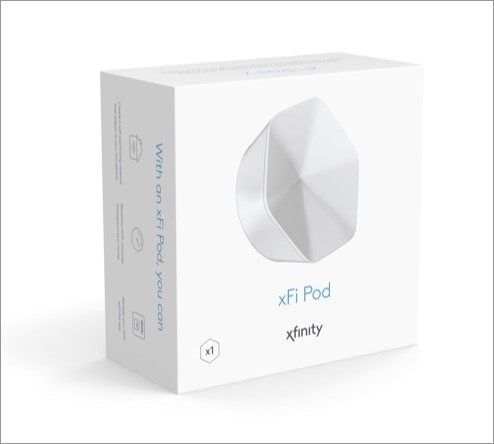
I wanted to understand whether the xFi Pods were powerful enough to help me in browsing, downloading, and some light gaming. As expected, the product did not disappoint. For reference, I use a 300Mbps plan of Xfinity and I normally get 250+Mbps download speed and 25Mbps upload speed.
While staying close to the xFi Pods, I saw speeds around 200Mbps and 12Mbps.
As I moved farther away from the Pods, the speeds became closer to 100Mbps and 3Mbps.
Here’s the interesting part:
I was finding these speeds in areas that were previously Wi-Fi dead zones. Therefore, I have to confirm that xFi Pods did the job. I could easily stream a 4K video and engage in some light PlayStation gaming from the comfort of my basement.
Even though I have used mesh systems powerful enough to pull it off, I saw some advantages with the xFi Pods.
- As I told you earlier, the system feels easy to set up. You do not need technical savviness to pull this off.
- I also noticed that the average Wi-Fi speeds from the Pods are better compared to off-market mesh router systems I have seen.
It is also great that I did not have to troubleshoot anything during the one-year review period. I had a smooth experience with these pods in terms of performance. You should also keep in mind that the actual speed via xFi Pods will depend on your internet plan and the xFi Gateway.
For instance, if your connection has a maximum speed of 150Mbps, you should expect less from the pods.
Reliability
While everyone appreciates the ease of setup and control, Wi-Fi signal extenders should be reliable. The xFi Pods are no exception. I wanted to explore how these pods deal with consistency. That is, I wanted to know whether I could rely on the extenders for tasks that require constant network access.

For the most part, the network signals from the xFi Pods were constant and reliable. There was no noticeable interruption to the connection, either. Unless there was a problem with the xFi Gateway itself, the xFi Pods were doing an impressive job.
The hardware also seems to fare against the industry standards. For instance, the system did generate a lot of data during high-intensity data transfer. However, it does not happen when fewer devices are connected to the Pod.
Even though I did not use this feature, it is convenient that you can use Ethernet cables to power the Pods. If you cannot find a good place to keep the Pods wirelessly connected to the xFi Gateway, you might want to connect the devices using an Ethernet cable.
Overall, if I had to rate, I would give a 4/5 rating for the reliability of xFi Pods.
Security
As such, the xFi Pods do not have dedicated security features. However, the situation could be different for each user, depending on the xFi Gateway that you use. Another point is that these Pods connect to your existing Wi-Fi network.
So, if you have a secure network, the Pods will also be secure. On the other hand, if the existing Wi-Fi network has subpar security features, the situation will be different. However, judging my experience with Xfinity xFi systems in general, I would not worry about this aspect.
Additional Features
Xfinity presents the xFi Pods as a simple signal extension system. It does not have additional features as such. However, I believe I should talk about some aspects.
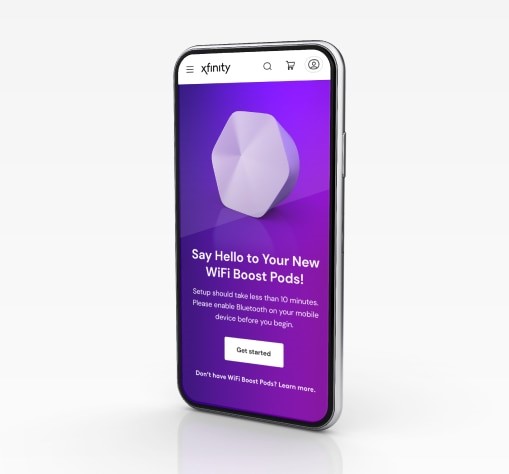
For instance, the xFi Pods are designed to cover a lot of areas. Each pod can create a signal space that spans 1000 sq. ft. It means you can connect multiple xFi Pods to ensure better Wi-Fi speeds across your home/work area.
xFi Pods: Buy or Avoid?
Now that you have seen how the xFi Pods worked out for me, let’s talk about the pricing situation.
Xfinity xFi Pods are not an inexpensive option. Instead, each Pod costs around $100. With the available offers, you can get two of these xFi Pods for $200 from the Xfinity Store. You may also want to try third-party sellers on places like Amazon. But I think you can find the best deal with Xfinity itself.
Therefore, if you need three of these pods for your entire space, you should be ready to spend $300+. But, you should keep in mind that a full-blown mesh router system will cost more in this regard. Also, you cannot expect the same ease of use or performance from the Xfinity Wi-Fi network.
While it is understood that xFi Pods are not cheap, it is a worthy investment. So, you may consider getting a couple of these gadgets instead of one. This way, you can keep one Pod for the backup connectivity needs.
As for the verdict, I think you should buy the xFi Pods. There are a few pointers here:
- You need to make sure that you are satisfied with the speeds from the Xfinity connection. These Pods can only improve the existing signal and will not affect the speed.
- You may want to hold back if you are planning to shift from Xfinity Internet. If you move to another ISP, the Pods will become useless.
If you are sure of these two aspects, you can blindly go for the Xfinity xFi Pods. For those who are interested, I have kept the Pods that I was reviewing. It helped me optimize the connection situation in the basement for my workspace.
Frequently Asked Questions
xFi Pods do not have Wi-Fi 6 support. Instead, they work on the Wi-Fi 5 system. On the bright side, the Pods have a maximum throughput of 3000Mbps, which is great. The tri-band wireless radio is powerful as well.
Xfinity Pods Gen 2 is an improved version of the Xfinity Pods Gen 1. Compared to Gen 1, the Gen 2 system offers better speeds, throughput, hardware quality, etc. You can also find two Ethernet ports on the Gen 2 system, while the Gen 1 Pod lacks these.
Yes, xFi Pods do extend Wi-Fi signals within a range of 1000 sq. ft. per pod. It is a convenient way to ensure that you find Wi-Fi connectivity even in the nooks and corners of your space. In other words, these extenders can help you eliminate Wi-Fi dead zones.
Conclusion
I am sure you found some insights about the Xfinity xFi Pods from this guide. I must say that my experience with these pods was overwhelmingly positive. Yet, I have checked out people’s accounts where they have mentioned potential issues. In this way, you can expect a balanced review.