The status lights on Verizon routers are an effective way to understand when something is wrong with your network. However, because there are no labels for these lights, it is easy to get confused as well. So, I really understand if you are taken aback by the Verizon router blinking blue issue. As a Verizon customer, I had to go through the same issue. And I have prepared this guide to help you understand.
Effectively Fix Verizon Router Blinking Blue
To fix the Verizon router blinking blue color issue, you should first bring the WPS device closer. Then, you can restart the Wi-Fi router and try to reconnect the WPS device. If nothing works, you can factory reset your Verizon router to make the blue blinking light go away.
Blinking Blue on Verizon Router: Meaning
Since we are talking about the standard routers from Verizon, the blinking blue status light is dedicated to a feature: WPS. WPS, which stands for Wi-Fi Protected Setup, is an effective way to connect your Wi-Fi router to connect to compatible devices without entering the password. Instead, you simply have to press the WPS button. Coming to the context again, if you see a blue light on your Verizon router, it could mean two things.
- If you see a slow blinking blue light on your router, it means the router is in WPS pairing mode.
- If you see a fast blinking blue light on your router, it means WPS pairing is successful.
Depending on the device and your WPS configuration, the pairing mode should take only a few seconds. In a few seconds, your Wi-Fi router would pair with the other WPS-enabled device. So, if you see a fast or slow blinking light on your router for a few seconds, you should not worry.
However, things are different when the blue light stays for a little too long. That is, if your Verizon router has been showing the blinking blue status light—fast or slow— for a minute, you should be worried.

In most cases, it means your Verizon router has encountered trouble during the WPS pairing process. We’re still unable to pinpoint a specific issue, though. All we know is this: due to some reason, your router could not complete the WPS pairing process. For all we know, it could be the problem with the other device.
Therefore, you should try the same with another device. You can try connecting one of your smartphones to the network via WPS. In most instances, your router should connect to the device without any hassle. But if the issue persists, and you encounter the blinking blue light, you should explore the other potential reasons.
Potential Reasons Why Verizon Router Is Blinking Blue
I have made a brief list of the possible reasons why your Verizon router is stuck with a blinking blue light. To proceed, we have to get the obvious ones out of the way.
- It could be that your Verizon Wi-Fi router is taking a few more seconds to complete the WPS pairing process.
- Inherent issues with the WPS module could also be responsible. Sometimes, your Wi-Fi router might need some fixes to deal with WPS clients and the connection process.
- WPS, like all other features on your Wi-Fi router, is enabled by software. So software issues with your router could be the reason why your Verizon router is blinking blue.
- While it is very unlikely, local network outages are also responsible for the blinking blue light. In that case, the blue light will be stuck in the fast blinking mode for a long period.
- Overheating and overloading of the Wi-Fi router can also cause it to blink blue. It is a malfunctioning of the LED status system. So, your router could show the wrong light: blue in this case.
- Finally, the blue blinking light could also be due to an issue with the LED module. That is, there could be nothing wrong with your router or the connection, but the router’s LED module could be showing the blinking blue light randomly.
- Your Verizon router may also show a blinking blue light if there is something wrong with the software version. In this case, we refer to it as the router firmware. Sometimes with the latest update, there could be bugs in the firmware, and you have to stabilize the firmware to resolve this issue.
As I have shown, there are multiple potential reasons why your Verizon router is stuck with a blinking blue light. You might also have noticed that these reasons are not specific or universal. That is, your modem could have any of these issues and show the blue light. Therefore, before we move about resolving these issues, you should understand a few things about the WPS system on the Verizon routers.
About WPS Support on Verizon Routers
You can find WPS support on all the popular router models from Verizon. According to the latest user guide for a popular product, the WPS Button is designed to allow quick access to the WPS feature and pairing mode. It means you do not have to set up anything to use this feature. However, you may have to go to the router dashboard and enable Wi-Fi Protected Setup. Keep in mind that WPS may not work with WPA3 networks.
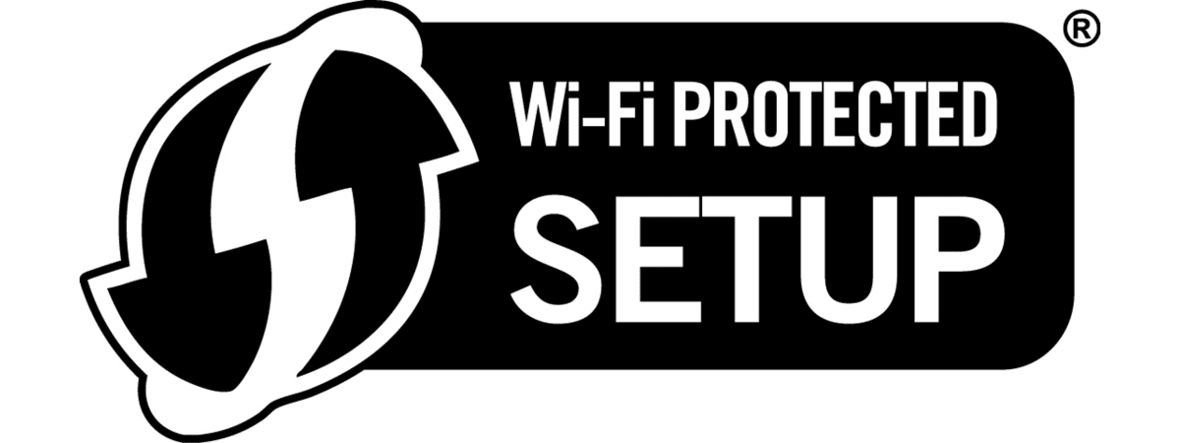
Therefore, it is important to check whether you have enabled this feature on your router. Even so, you might have to choose between the WPS PIN or Push-button Connection mode. The first option will ask you to add a client to the router before connecting. However, with the Push-button Connection, things are simple. You can press the WPS button on both devices (in the vicinity) to activate WPS.
How to Connect a Device using WPS
To connect a device using WPS, you have to ensure that both devices have WPS support. It would be great if you could find a WPS button on both devices. One, we are sure that your Verizon router has a dedicated WPS button. But your smartphone may not have a WPS button. In that case, you have to do some manual tasks before you press the WPS button on the Verizon router.
For instance, you have to select the Wi-Fi network from a list of available networks. Then, when you are asked to enter the password for the network, you can go ahead and press the WPS button on the Verizon router. The steps should be done in a few seconds, and you will get internet access on the smartphone.
Once you have successfully connected a device using WPS, the Verizon router will turn to solid white. The light status means you have access to Wi-Fi and the internet.
100% Effective Ways to Fix Verizon Router Blinking Blue
To begin with, I will suggest some solutions that will resolve the problem with WPS. That is, these fixes will try to optimize your devices and their placement in such a way that WPS pairing can happen without any issues. After that, we will go to router-level solutions.
Fix #1 Bring Your Devices Closer
I take it that you are coming across the issue while trying to connect to the WPS device. So, like Bluetooth and other short connections, WPS is also dependent on the distance between the devices. If the router is blinking blue and continues doing so, it could be that the device you are attempting to connect is not in the required distance.
Thus, it is a good idea to bring the WPS-enabled device closer and see if the problem goes away.
Fix #2 Restart the Verizon Router
If you have confirmed that the issue is not because of the distance between your router and the device, you should consider restarting the Verizon router. It will make sure that the WPS module is starting from scratch. Therefore, you have a better chance of pairing the WPS device and letting it connect to the network.
By the way, when the Verizon router boots up after the restart, you may have to wait for some time for it to get back to its normal state. More importantly, if you want to connect a WPS device, you will have to press the WPS button again so that the blue light starts blinking.
Fix #3 Fix Overheating or Overloading
Overheating and overloading issues with your Verizon router can make it show the blinking blue light without any particular reason. And if you have been using WPS to connect too many devices, it could be a reason itself. In that case, the WPS module will be handling more devices than it is supposed to.
So, when you try to accommodate a new device via WPS, the connection will not go through and the pairing will not be complete. Therefore, your device will keep showing a blinking blue light. To address this problem, you should clear the cache of WPS connections or connect the device using another method.
In the same way, overheating of the router could also be responsible. Overheating of the router happens when the resources are consumed without any limit. That is, if the router has to deal with more network bandwidth and data consumption than the recommended state, it could spiral down into many issues, including the blinking blue light on the router.
You can address the overheating problem from different aspects. One of them is to make sure that you place the router in an area with recommended temperatures. Of course, the router may overheat due to the extra usage, but you can improve things if you keep the router in a cooler space. Similarly, it is a good idea to make sure that all the vents of the router are working fine.
Fix #4 Update the Router Firmware
I already mentioned that firmware issues with the router could also be responsible for the blinking blue light. If your device is running an outdated version of firmware, there could be issues with the WPS system. Therefore, we highly recommend updating the firmware.
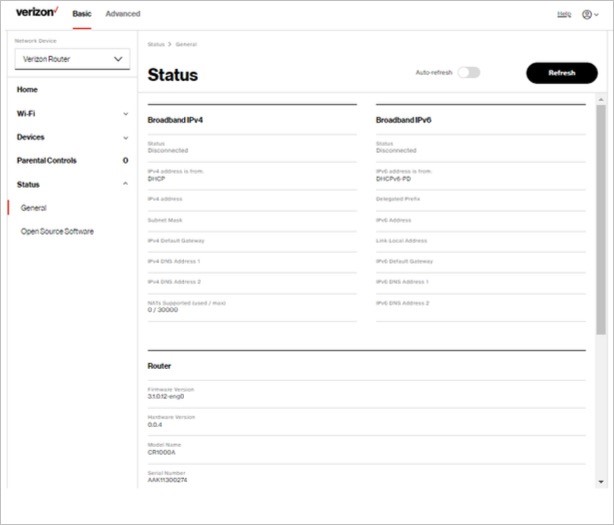
To accomplish this, you can use the My Verizon mobile app or the website. Once you have logged into this platform using your credentials, you can go to system settings. There, you can find all the available updates and install them.
You can try connecting a device using WPS after the update and it should work fine.
Fix #5 Reset Verizon Router to Factory Settings
If these solutions have not prevented the Verizon router from getting stuck with the blue light, you should consider resetting the Verizon router to factory settings. The steps to take are given below.
- If you want to trigger a factory reset through the user panel, you can go to Settings and choose the button named Factory Reset. Once you confirm, the Verizon router will reset the device. It is an easy option if you have access to the admin panel.
- On the other hand, if you cannot access the admin panel, you can use the Reset button on the back of the router. This button, which you have to press using a safety pin or SIM ejector tool, will trigger the reset function. You have to press and hold the button for 10 seconds, though.

Once your Verizon router has been reset, it can connect to the network without any problem. It should also be able to accept WPS connections without any problems.
If these solutions have not helped you get rid of the Verizon router blinking blue issue, you should get in touch with professional support from Verizon. They will be able to provide you with a replacement router or deal with issues that could be specific to your network or account.
In any way, at this point, only the Verizon team can make some difference.
Frequently Asked Questions
You can check the Verizon Internet outage issues using the official website of Verizon itself. The company is very up-to-date when it comes to providing details about ongoing outages and when you can expect the service to be back. In addition, you might have already received some information about an ongoing outage in your particular area.
When everything is going fine, the color on your Verizon router light should be a solid white. It means there is an internet connection and that the Wi-Fi network is active. However, when you are trying to connect a device via WPS, the light will be blinking for a few seconds during the pairing mode. And once you have paired the device, you will get a confirmation through a solid white light.
Conclusion
I understand that there aren’t many go-to solutions for this problem. The biggest limitation I had while creating this article is that many people have multiple issues causing the blue light issue on Verizon routers. In many of the cases, the problem was with the WPS device that they were trying to connect, and often, faulty routers have made things difficult for Verizon customers.
So I have attempted to include possible solutions and have explained how these solutions will change the network environment.