It is impressive that you can choose between different network gateway hardware options when you go for Xfinity internet service.
If you were looking for advanced performance like me, you might consider the Xfinity xFi XB6 gateway. It has what it takes to compete with most wireless network setups.
But is this modem-router combo a great option to rent? Or, should you get third-party routers? This review of xFi XB6 will help you decide.
Xfinity xFi XB6 Review: Highlights
The Xfinity Advanced Gateway XB6 offers a balance of high speeds and performance for the price. Its app-based controls make it easy to set up and maintain the network. Compared to the convenience it offers, it is better to rent the Xfinity Advanced Gateway XB6.
Overview of the Xfinity xFi XB6
The Xfinity Advanced Gateway XB6 is recommended as the best option for wide coverage, exclusive Wi-Fi management, parental control and up to 1Gbps of speed. People also love that they can use xFi Wi-Fi Pods to expand the network coverage across their home or small office.

Here’s a quick look at the specifications of Xfinity xFi XB6.
Feature | Description |
|---|---|
Model numbers | TG3482G and CGM4140COM |
Friendly model name | XB6 |
Gb Ethernet ports | 2 |
Dual-band WiFi option | Yes |
2.4 GHz connected client limit | 30 |
5 GHz connected client limit | 75 |
Maximum data throughput | 1 Gbps |
WPS (WiFi Protected Setup) | Yes |
Gateway/Network Management Tool | |
Xfinity xFi eligible | Yes |
Xfinity xFi Advanced Security | Yes |
Xfinity app activation | Yes |
Link cordless phones (CAT-iq 2.0) | Yes |
Home hotspot capable | Yes |
Compatible with Xfinity Home Pro Protection | Yes |
Compatible with Xfinity Home Self Protection | Yes |
Compatible with Xfinity Storm-Ready WiFi | No |
Don’t worry if these names are confusing. I can do a good job of explaining these things.
I chose this product because it fits my requirements to the dot. For instance, I was happy with speeds close to 1Gbps and the range options were also great. It also seemed like a good deal altogether.
ISP Compatibility of Xfinity Advanced Gateway XB6
The Xfinity Advanced Gateway XB6 is made exclusively for Xfinity Internet. It means you cannot use it with other ISP providers. However, you may have an advantage, thanks to the backwards compatibility of Xfinity and Comcast.
So, if you ever have to move between Xfinity and Comcast, you can use the Xfinity Advanced Gateway XB6.
Now, I will talk about the different aspects of using the xFi XB6 at my home.
Design and Build Quality
Physical Appearance
The Xfinity Advanced Gateway XB6 looks like almost all other wireless gateways from Xfinity. I could not complain about the design or its appearance. In fact, I love that the gateway is straightforward and blends in well with modern household designs. It looks less like a Wi-Fi router and more like a hi-tech gadget.
Of course, things will take up more space when you go for a hybrid connection—including Ethernet. So, while the Xfinity Advanced Gateway XB6 is not the most modern option out there, it looks decent enough. Its core dimensions are 6.69 x 9.06 x 6.69 inches, and it weighs around 3.25 lbs.
Build Material
You cannot expect super-premium construction quality with carrier-locked wireless gateways. The Xfinity Advanced Gateway XB6 is not an exception.
For what it’s worth, the build material can last for a few years without any trouble. It also feels premium in some areas. So, I’d say that you do not have to worry about the material.
Also, it is great that we are renting the Xfinity Advanced Gateway XB6, not buying it. So, even if something goes wrong, you always have the option of getting a replacement.
Ports and Connectivity Options
You can find a standard variety of ports and connectivity options with the Xfinity Advanced Gateway XB6.
First, you have the coaxial port that you need for the internet signal. Because the modem-router combo has two Ethernet ports, you can set up wired connections easily. In case you want to connect telephones, those two phone ports will come in handy. You can also find the power port on the back.
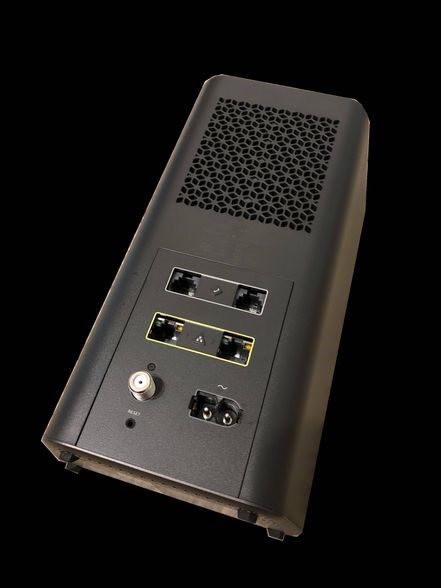
I had used the phone ports when I had a voice-and-data plan from Xfinity. The experience was pretty quick.
Installation and Setup Process
Ease of Installation
Easy installation is a unique feature of the Xfinity Advanced Gateway XB6. I found the process to be quick and straightforward, even though it’s a combination device. Once you have unboxed and powered the XB6 device, everything else is done through the Xfinity xFi app.
Initial Configuration Process
The first step of setting up the Xfinity Advanced Gateway XB6 is downloading and installing the Xfinity xFi app on your smartphone. This is done in a minute.
Now, given that you have already connected the required cables, you can follow the on-screen instructions through a couple of taps. In my experience, the process took less than 5 minutes. I should add that Xfinity has optimized the app UI to make the process accessible for everyone.
Troubleshooting and Support Resources
I cannot share my experience in this aspect because the process was smooth.
However, I did go through some other reviews to see potential issues. While there were some difficulties with the setup process, the support team was pretty great.
I also found enough documentation for these models. So, even if something goes wrong, you can find brief guides.
User Experience
Overall Usability
I’d say that the Xfinity Advanced Gateway XB6 scores well in terms of overall usability. From setup to regular use, you do not need much technical skills. But it is great that you can get support from Xfinity if need be.
The multi-color status light on the gateway is also less confusing than most people think. Because you simply have to remember the right color combination, it makes things easier.
User-Friendly Features
It is also great that most features from the Xfinity Advanced Gateway XB6 are user-friendly. There is a single reason: you are using the Xfinity xFi app to manage almost everything.
For instance, it is great that I can manage both parental controls and guest controls from a single app. It also means I don’t have to remember the gateway IP address whenever I need to modify something.
Learning Curve for Advanced Settings
Usually, with advanced Wi-Fi routers, there is a steep learning curve. And I was expecting something similar with the Xfinity Advanced Gateway XB6.
As it happens, the xFi Android/iOS apps solve most of this issue. All features from Xfinity are available via the app. We will talk about this aspect in the later sections.
In short, there isn’t much of a learning curve. At least not anything you should worry about.
Performance
A. Wireless Performance
1. Speed and Coverage
The Xfinity Advanced Gateway XB6 offers speed and coverage that the company offers. We have to consider that you are dealing with a dual-band Wi-Fi router in the end. So, when I was on the Gigabit plan from Xfinity, I could enjoy great speeds.

I don’t believe speed tests are rational enough to convey the performance. The speed is dependent on many factors like the location and the content being tested. Anyway, the maximum I have received on a wireless network from the Xfinity Advanced Gateway XB6 was close to 700Mbps.
Upload speeds were a little lower, as I had expected. But, 300Mbps on a wireless network is great for starters.
2. Stability and Reliability
For the most part, the wireless network from the Xfinity Advanced Gateway XB6 was stable and reliable. But I should mention that I have added multiple xFi Wi-Fi Pods around my house. As a result, I could always get reasonable speeds even in the basement.
Together, the wireless network performance from the Xfinity Advanced Gateway XB6 is great.
B. Wired Performance
Wired performance is also a concern when you get a modem-router combination. For context, I use the 1Gb plan from Xfinity and it is not symmetrical. Therefore, during speed tests, I could observe download speeds as high as 1Gbps itself. However, the upload speeds were closer to only 600Mbps.
Of course, the final speeds and throughput will depend on your hardware. So, you should have the right set of Ethernet cables and splitters to make the best use of the maximum throughput.
C. Compatibility with Various Devices
Because the Xfinity Advanced Gateway XB6 has dual-band Wi-Fi connectivity, compatibility was not a major concern. With both bands, the network could easily accommodate up to 50 devices in my case.
There were around 10 smartphones with the entire family, most of them relying on the 5GHz network. On the other hand, most smart-home devices were using the 2.4GHz network for obvious reasons.
Overall, I’m impressed by the device compatibility of the Xfinity Advanced Gateway XB6.
Features
Usability features are important when you are using the Xfinity Advanced Gateway XB6. Fortunately, when you combine the stability of the Xfinity network, these features work reasonably well. Here is a quick look at some of them.
xFi App Integration
The xFi app makes all the difference when it comes to using the wireless network from Xfinity Advanced Gateway XB6. From setting up the network to managing the devices that can access your network, many big and small controls are available within the application.
I find it better than logging into the IP gateway and manually changing all these things. For what it’s worth, compared to the other network management apps I have tried, the xFi app is pretty well integrated.

Parental Controls
Integrated parental controls are yet another reason I would recommend the Xfinity XB6 for most households. Once you get used to the xFi application, managing the control options for your kids is very easy.
For instance, you can create multiple profiles and assign them to your kids so that you don’t have to set up manual restrictions. This feature has helped me because I have three kids with different age ranges. So these profiles are pretty convenient instead of setting up a random blocking system.
Network Security Features
You can use the same application to explore the network security features as well. For one, the Intel Puma 7 chipset is not the best-performing one. However, it does a great job of managing the security options, especially protecting your device from brute force attacks.
Advanced Settings and Customization Options
I also rigorously use the advanced settings and customization options that are available through and outside the X5 application. For instance, MAC address filtering and Wi-Fi 6 configurations are important when you have a professional setup at your home. The suitable internet plan for these features would always be the combination of Xfinity Gigabit and Voice Bundle.
Price and Value
Now, we have to consider the cost-to-value proposition of the entire setup.
If you are looking at the average cost for an Xfinity XB6 setup, you have to pay a rental of $14 per month for the router itself This is of course in addition to the amount you pay for the internet plan So, considering that you pay the minimum, you will spend around $150 per year for the XB6 gateway setup.

The other option is to go for a third-party Wi-Fi router compatible with Xfinity. You can of course get a good router by paying the same amount that you would spend on the Xfinity equipment rental per year. But you should expect some level of throttling from the ISP. That is, I haven’t seen the same speeds on third-party routers that I have seen on Xfinity-owned routers.
I also recommend going for a mesh system, which can be equal to a setup consisting of the Xfinity Advanced Gateway XB6 and a few xFi Wi-Fi pods. But both these options require a custom setup. You also lose the big privilege of getting repairs throughout the rental period.
Overall, I’d say that you are better off renting the Xfinity Advanced Gateway XB6. This way, you can avoid a lot of complicated setups and enjoy seamless service. From an upgradability perspective, this method is so convenient as well.
Pros and Cons of Xfinity xFi XB6
Strengths
- High-speed performance (1 Gbps throughput)
- Dual-band Wi-Fi for improved connectivity
- Advanced security features with Xfinity xFi
- Easy network management via the xFi app
- Supports home phone services with two telephone ports
- Battery backup capability (existing batteries still usable)
Weaknesses
- Limited wired connectivity (only 2 Gigabit Ethernet ports)
- Connection limits (30 on 2.4 GHz, 75 on 5 GHz)
- Not compatible with Xfinity Storm-Ready Wi-Fi
Frequently Asked Questions
The Xfinity Advanced Gateway XB6 has a maximum throughput of 1Gbps. However, the actual internet speed will depend on multiple factors. Particularly, you need a compatible internet plan, such as the Gigabit plan from Xfinity.
The Xfinity Advanced Gateway XB6 is a router-modem device. It receives signals through the coaxial cable, processes them, and broadcasts via a Wi-Fi network. Instead of using two devices, you can get internet access via one device.
Conclusion
I genuinely believe the Xfinity Advanced Gateway XB6 offers great value for households.
If you need a balance between great speeds and coverage, you can go with this plan. Of course, while those speeds do not reach the 1Gbps mark, I think 700Mbps on Wi-Fi is great.