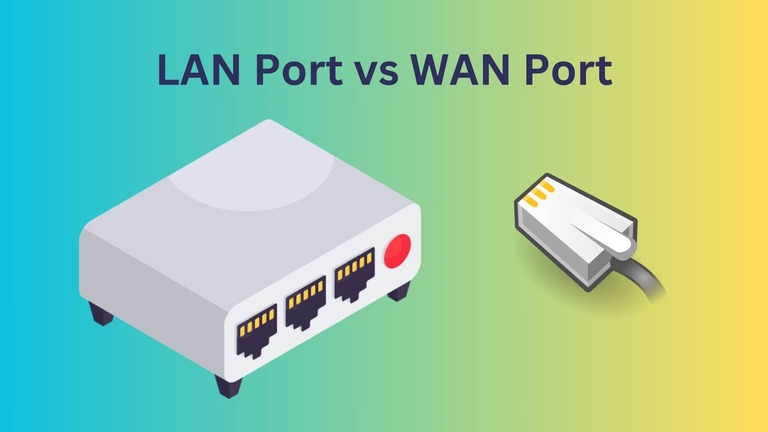You must have heard about WAN port vs LAN port while planning to purchase a router. But what are these ports? Do they have any difference? And why should you care while setting up your wireless connection? No matter the size of your network, you should not be confused between LAN and WAN.
I will share the differences between LAN and WAN ports on your Wi-Fi router and more in this guide.
LAN and WAN Ports: Differences
The LAN port connects end-point devices to a local area network, allowing data transfer between the devices. A WAN port connects a Wi-Fi router to a Wide Area Network (WAN) like the Internet.
What Are LAN Ports?
A LAN port, which stands for Local Area Network Port, is a standard port on network equipment and endpoint devices.
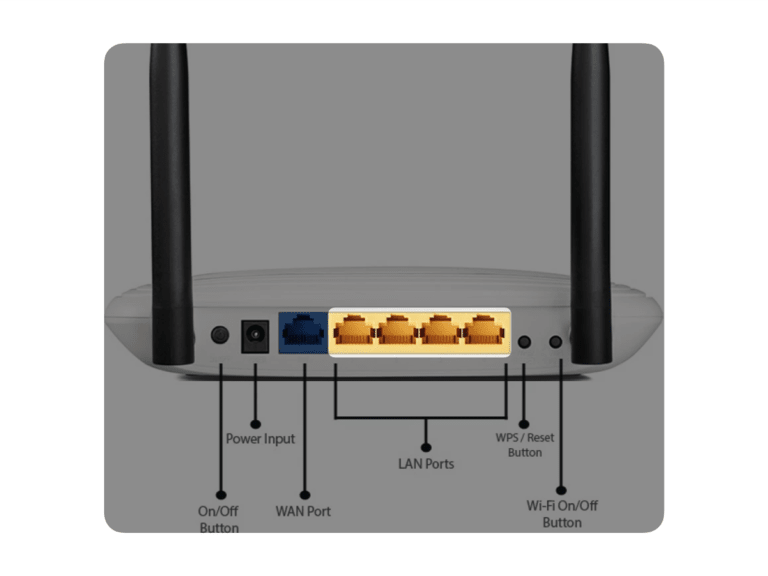
In a Wi-Fi router, the LAN port exists so that you can share the internet connection to a wired device like your desktop or printer.
By connecting these devices to the router or modem, the LAN port will create a local area network, thus the name.
What Are WAN Ports?
On the other hand, a WAN port is used to connect a router or device directly to a wide area network.
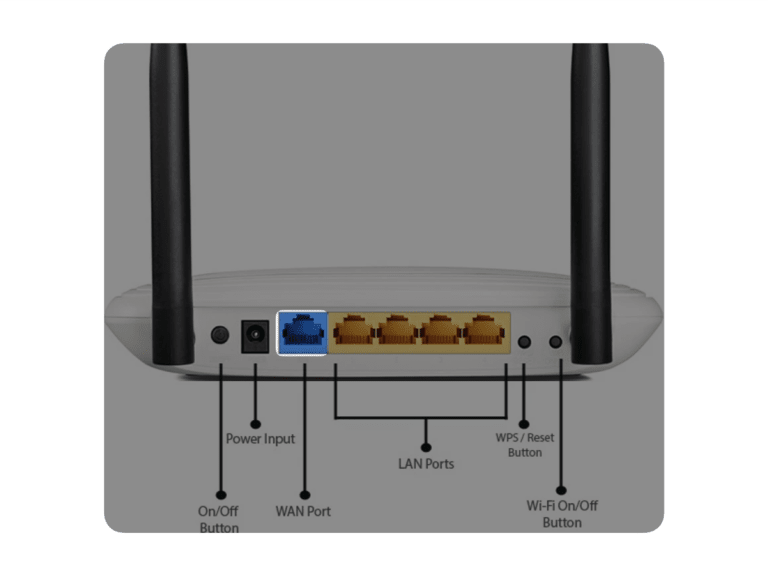
In most cases, this wide area network is the internet. So, you can use the WAN port to connect your Wi-Fi router to a modem or ONT.
In terms of structure, you can’t find many differences between WAN and LAN ports because they mostly use the Ethernet jack.
How Do LAN and WAN Work?
While there are differences in protocol preferences and bandwidth capability, both LAN and WAN network ports work by transferring data through Ethernet cables.
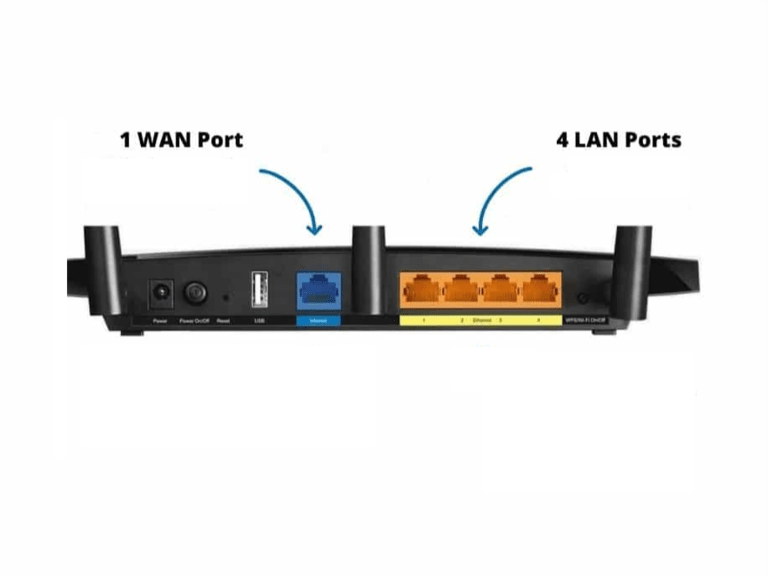
A WAN port will transfer data between the modem and the router.
On the other hand, a LAN port could be used to share data within a network and between the network and the Internet.
Because they use the same connector and cables, the working configuration of LAN and WAN does not matter for endpoint users.
Similarities and Key Differences Between WANs and LANs
We will now explore the similarities and key differences that distinguish WANs and LANs.
Similarities:
- Both WAN and LAN ports are found on Network Equipment and Endpoint Devices.
- Both ports can be used to share an internet connection.
- Both LAN and WAN ports use the Ethernet cable to connect.
Differences:
- The LAN port is designed to create a local network by connecting multiple devices over Ethernet or Wi-Fi.
- On the other hand, a WAN port connects an existing network to a wider network, such as the Internet.
- The LAN port can be used to share files and other data between connected devices.
- On the other hand, the WAN port is not used for data sharing. Instead, it is reserved for connecting the modem to the router.
- LAN ports are designed to handle high bandwidth, while WAN ports are not.
- You can find multiple LAN ports up to 8 on most Wi-Fi routers.
- On the other hand, a Wi-Fi router is most likely to have only one WAN port.
- LAN ports are marked with yellow color. WAN ports usually have black color.
As you can see, the similarities and differences between WAN and LAN ports are so stark that you should not mix them. If you connect the LAN port to the internet modem, you might not actually have access through the Wi-Fi router’s network.
WAN Port vs LAN Port : Security Concerns
Multiple security concerns may arise while choosing between LAN and WAN, but here is a simplified explanation.
The WAN port must be secured because it receives information from an external network, such as the Internet.
So, the information obtained through the WAN port will go through the internal firewall or additional security options.
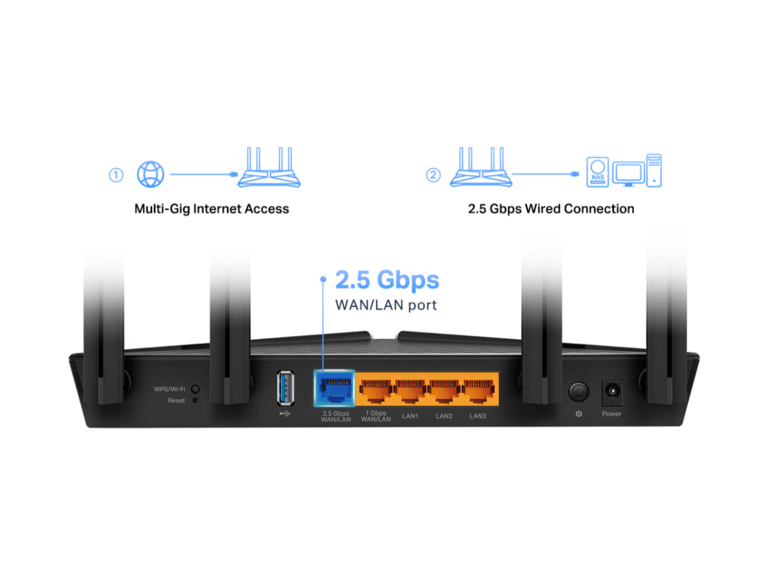
Then, it will reach the local area network, which is connected through Ethernet or WiFi.
There are also some protocol differences. While the LAN port will use a single protocol that enables data transfer across the network, the WAN port is designed and optimized for low-bandwidth connections.
However, they are more effective when setting up an intermediary server like a VPN.
By the way, have you noticed public and private IP addresses on your computer? This happens when you use a wireless network connected to the internet.
The private IP address is accessible only when you are within a small network.
The public IP address is a unique IP address your ISP assigns to your internet-connected devices.
Frequently Asked Questions
You should use the WAN port on a Wi-Fi router to connect the modem to the router. You can do this using an RJ45 cable. This is the only instance in which you should use the WAN port.
You might have to plug the Ethernet port into WAN, but the other end of the cable should be connected to the modem and not one of the end-point devices.
Most internet ports on a router will usually have the same speed. However, some routers may have standard and gigabit Ethernet ports. But they will be marked separately.
Conclusion
I hope this guide gave you at least a basic idea about LAN and WAN ports.
In most instances, you do not have to distinguish between these ports because they are usually occupied.
This will be done as a part of the internet installation.