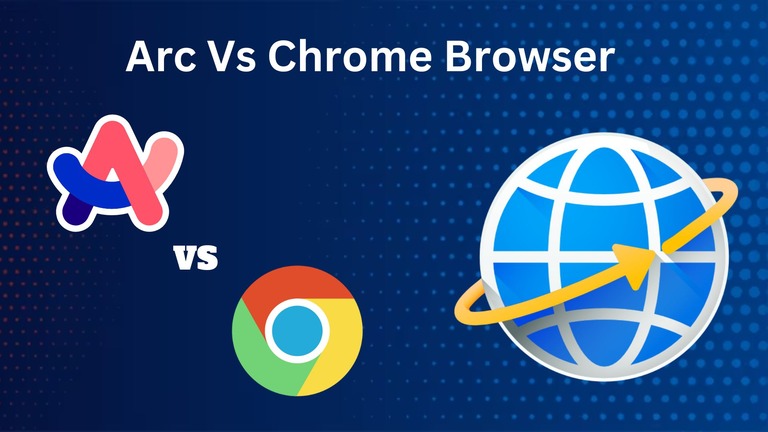Google Chrome and Arc are two tight competitors for web browsers. While Google Chrome has been a rather monopolistic browser, Arc started only in the last two years. Nevertheless, the Arc Browser has accumulated a user base that is more like a cult following. So, how do you pick the best browser for your needs?
In this guide, I have compared the most important aspects of Google Chrome and Arc to determine the best browser.
Which to Choose? Chrome or Arc?
Chrome is a good option if you need better integration with Google services, but the browser will consume a lot of resources and pose some privacy issues. Arc offers an innovative browsing experience with built-in features like ad blocking. You also get regular updates that bring features that users demand.
Chrome vs. Arc: The Basics
As most of you know, Google Chrome is the official web browser from Google. It is powered by the Chromium engine and is one of Google’s most popular products. Google Chrome was first launched in 2008 and is also the default web browser on Android.
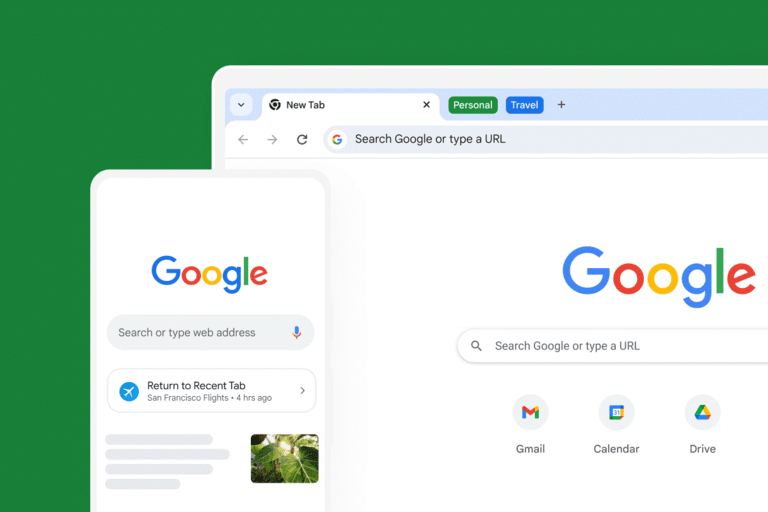
Arc, on the other hand, is a recent entry into the market of web browsers. It was initially released in July 2023, following a closed beta test. This app is from The Browser Company, a software company that claims to reinvent the internet experience.
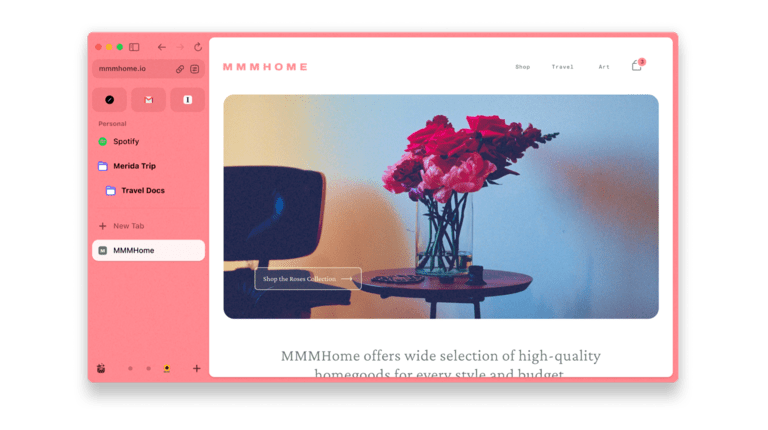
Now, I will take you through the crucial aspects of both web browsers, such as platform compatibility, privacy and other features.
Platform Compatibility
Platform | Arc | Google Chrome |
|---|---|---|
Windows | Yes (except Windows 10) | Yes |
macOS | Yes | Yes |
iOS | Yes | Yes |
Android | No | Yes (the default browser on many devices) |
Arc
Arc is now compatible with Windows, macOS, and iOS. The lack of an Android version is a problem. It also has some additional apps, such as Arc Search, available for some devices. By the way, if you have a Windows 10 device, you are out of luck. But if you use a Mac and iPhone as your primary devices, you get a seamless experience from Arc’s compatibility.
Google Chrome
Google Chrome, on the other hand, is available for almost all devices. You can find the official versions for Windows, macOS, Linux, iOS, and Android. In addition, because Google Chrome is very popular and uses the Chromium engine, you can support Google Chrome on non-legacy and non-popular devices as well. It means you can enjoy the benefits of multi-device sync regardless of your software ecosystem.
Let’s narrow things down to the availability of both these applications on popular platforms like Windows, Mac OS, iOS and Android.
In this case, you cannot rely on Arc if you are an Android user. Moreover, Google Chrome for Android is a default browser, which makes it an easy option.
If you do not own an Android and use an iPhone instead, Arc is an equally good option.
Security and Privacy
Security Feature | Arc | Google Chrome |
|---|---|---|
Automatic Updates | Yes | Yes |
Sandboxing | Yes | Yes |
Built-in Ad Blocker | Yes | No (requires third-party) |
Privacy Mode | Yes | Incognito Mode |
HTTPS Enforcement | Yes | Yes |
Phishing and Malware Protection | Yes | Yes |
Tracker Blocking | Yes | No (requires third-party) |
Password Manager Integration | Yes | Yes |
Two-factor authentication (2FA) | Yes | Yes |
Extension Security | Yes | Yes |
Site Isolation | No | Yes |
Safe Browsing | No | Yes |
Arc
Arc is undoubtedly one of the most privacy and security-friendly web browsers. Compared to the other web browsers I have used, Arc offers a straightforward privacy policy that protects you from big data companies and other threats.
For instance, built-in ad-blocking and tracker-blocking features are great, indeed.
So, if you are looking for the best and private browsing experience, Arc is a no-brainer option. Thanks to the regular updates from The Browser Company, security issues are taken care of.
Google Chrome
Google Chrome is also a privacy-centric web browser but does not pack as many features as you can find on Arc. For instance, Google Chrome does not have a built-in ad or tracker blocker. You need third-party extensions to bring this feature into the browser.
Similarly, as recent emergency updates show, Google Chrome is now being frequently targeted by attackers.
You should also remember that Google Chrome is a part of Google, one of the big tech firms out there. So, if you plan to stay away from big tech companies, Google Chrome is not an option.
In short, you should go for Arc if security and privacy are your primary priority.
Features
As you can guess, I cannot compare all the single features of Arc and Google Chrome.
So, I will instead provide you with an overview of how helpful the built-in browser features are.
Google Chrome
Google Chrome does not let you down if you are looking for some basic features. For instance, you get the standard app management options, omnibox, extension and add-on support.
- On the utility side, you can benefit from the incognito mode, the built-in PDF viewer, voice search, and bookmark management.
- You can also customize the web browser according to your desire. You can explore a good collection of Chrome themes.
- I also love the powerful search bar on Google Chrome, which can automatically give you responses based on your input.
For instance, if you ask a mathematical question to Chrome, it will show the results on the search bar itself. Yet, all these features are elementary. You can find them in almost every web browser.
Arc
In this respect of utility features, Arc has a landslide victory over Google Chrome. Because Arc is designed to be a modern web browser, it brings in many innovative features. Let’s see some of them:
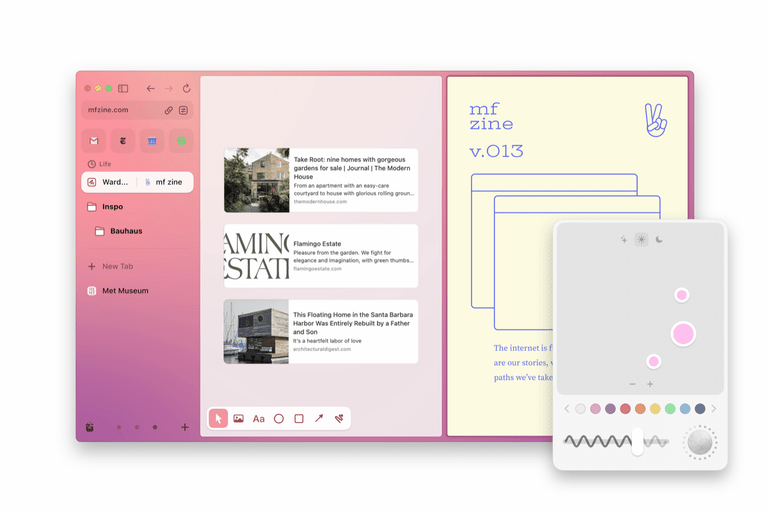
- For instance, the Arc sidebar lets you keep track of multiple spaces and tabs without losing system resources.
- Similarly, you can use the dual tab option to open two websites on either side of the interface.
- We also love the built-in ad-blocking options and how seamlessly the Arc integrates with services like Google Calendar and Gmail.
So, despite being a non-big tech product, Arc can offer a much-refined internet experience. The company is loved for bringing features that users demand.
In this Google Chrome vs Arc battle, this aspect is easy to choose from.
If you are looking for meaningful features that improve your internet browsing services, you should go for Arc. However, if you do not need these features, you can easily choose Google Chrome.
Innovation
I also wanted to discuss the aspect of innovation between Google Chrome and Arc.
Even though Google Chrome has been active in the industry since 2008, the browser has not changed from its core form all these years. It is soon going to be two decades old, but the user interface has remained the same. And even though Google tries to improve the overall experience by integrating its services, such as Gemini AI, the browser experience does not seem innovative enough.
On the other end of the spectrum, we have Arc, which claims to be an out-of-the-box web browser system. Due to the same reason, you get a variety of updates and overhaul changes within the web browser. It is much more optimized for the new form of the web where typical tab management does not cut it for most people.
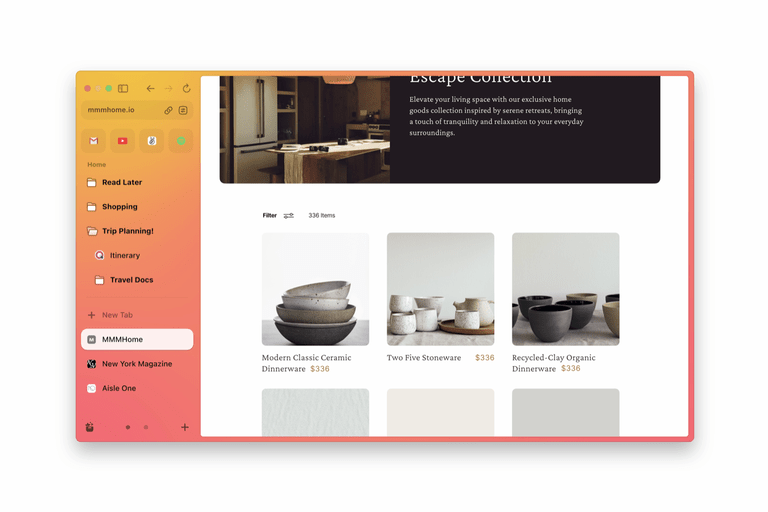
So, it is effortless to choose Arc here.
Stability
For many of us, web browsers have become a sort of Operating System. But which among Arc and Chrome is the more stable one?
Even though the macOS version of the Arc browser is almost two years old, this is not the case with its Windows version. Thus, the Windows version will need a few more updates to become as stable as the macOS counterpart. So, if you do mind multiple updates every week, you might want to stay away from Arc.
On the other hand, Google Chrome is one of the most stable web browsers you can find on all devices, including Android and iOS. More so, you are less likely to come across frequent updates from the web browser. So, it is going to be a much-refined experience.
If you ask me, however, you do not have to worry about the stability aspect on macOS or iOS.
Performance and RAM Usage
As I said before, web browsers have indeed become an OS. It means you will have tens or hundreds of tabs open at the same time. So, you essentially need a web browser that does not eat up all the system resources or RAM.
Google Chrome
Google Chrome is notorious for hogging up your system RAM. This is particularly the case when you use Windows or macOS. Even when you have a few tabs open, Google Chrome can eat up 60 or 70% of your system RAM. For the same reason, multitasking has become almost impossible with Google Chrome as the primary web browser.
You can see thousands of users complaining about slow PCs when they are using Google Chrome as the web browser. They mostly move to something like Microsoft Edge on Windows or Safari on macOS.
Arc
For what it’s worth, Arc is not the most resource-optimized web browser either, but it is several times better than Google Chrome. You also have to consider the set of features that you get when you move to a web browser, and I have already shown you that Arc does a better job in this respect than Google Chrome. You also get some excellent utilities.
So, when I consider the additional features and the improved browsing experience you get, Arc is a better choice in terms of performance and RAM usage.
Even if Arc takes up a lot of RAM, you can be sure that you get some corresponding performance.
Therefore, if you are worried about performance and RAM, I will always recommend Arc.
User Interface
Both Google Chrome and Arc have intuitive user interface designs, and the design that Google Chrome proposed has become the norm among most web browsers.
However, the Arc browser offers a different approach with its sidebar-oriented design. However, you can customize the design to work according to your particular setup.
When it comes to differences, Google Chrome kind of takes a step back because the design has become rudimentary, if not unproductive. On the other hand, Arc keeps making changes to the overall UI in order to support better productivity.
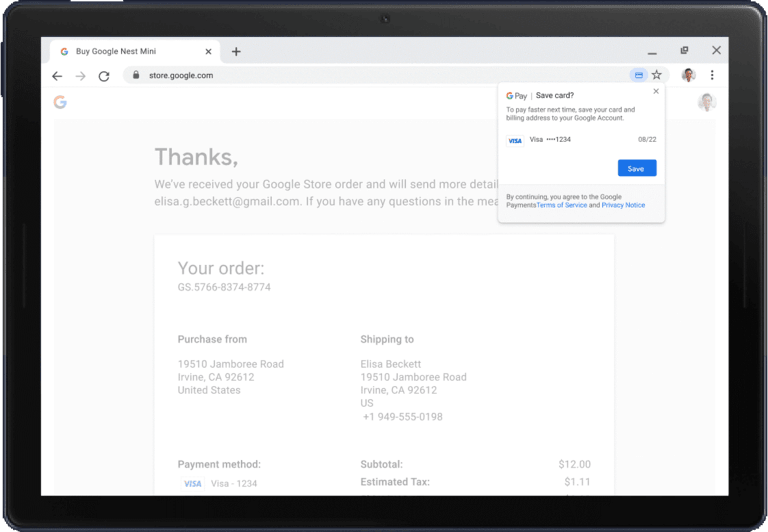
Therefore, if you are looking for a familiar user interface, you might want to stick with Google Chrome.
On the other hand, if you can take a leap of faith towards better productivity and take some time to get used to the design, shifting to Arc will be one of the best decisions you can take.
Frequently Asked Questions
Arc browser is definitely lighter than Chrome in terms of user performance and system storage consumption. More importantly, even if the Arc browser takes up a considerable amount of RAM, it can offer a superior browsing experience thanks to the features.
Chrome is slowly trying to ban adblock extensions, especially the ones that work with YouTube ads. When you think about it, Google Chrome is by Google, and the company has the advertisement business to protect. Therefore, I would not be surprised if all adblock extensions are banned in the near future.
Arc does not have a built-in VPN. However, because Arc works with all Chrome extensions, you can connect your favorite VPN with the Arc browser.
The Final Call
My opinion should be clear at this point, but I will share more quick insights once more.
You should go for Chrome if
- You are looking for a similar user interface
- You do not want additional browsing features
- You are okay sharing your information with Google
- You do not mind the web browser consuming more system resources.
You should opt for Arc if
- You need an experimental but better browsing experience
- You are looking for additional features such as a split screen and built-in download management
- You do not want to share your information with big tech companies.
- You need ad-blocking and tracker-blocking protection
For most people, it makes sense to go for Arc. The only situation occurs when Arc is not available on Android. But judging by the company and the speed of the developers, you should see an Arc for Android pretty soon.