Thanks to cost-effective infrastructure, many of us have access to high-speed internet connections. You do not have to pay much for a 100Mbps or 1Gbps connection. However, your Wi-Fi router plays a vital role in determining the internet experience, and it may be time to replace or upgrade your Wi-Fi router. Wondering when to do so?
Here are the top six reasons to replace or upgrade your router.
When To Replace/Upgrade Your Router
If you face low browsing speed, compatibility issues, and security concerns with your Wi-Fi router, you should consider replacing it with a modern one. Upgrading to a newer model can provide additional features like mesh connectivity and advanced compatibility.
Top 6 Reasons to Replace or Upgrade Your Router
I have discussed the most common and warranting reasons to upgrade or replace your Wi-Fi router. You may face all these issues if you use an old Wi-Fi router you bought in, say, 2015.
#1 Weak Signal
You would have a crappy Wi-Fi experience if your devices cannot receive sufficient Wi-Fi signal. If you have an old or outdated Wi-Fi router, it may have trouble delivering sufficient signal across your home or office.

There are multiple signs of a weak signal issue on a Wi-Fi router:
- Signal dropping: This happens when you move across your house or office, causing your device to disconnect and reconnect to the Wi-Fi network.
- Dead zones: There will be areas in your house where you cannot find the Wi-Fi signal. These are called Wi-Fi dead spots; you can identify them using a Wi-Fi analysis tool.
- Browsing interruptions: You may experience unexplained delays while trying to upload something or download a large file.
All these signs indicate that the router cannot provide strong signals across your space.
In most cases, two factors are responsible for weak signals across your house:
- Insufficient router power: The Wi-Fi router cannot offer whole-home coverage for the current space. You may consider additional antennae, but they are less effective than a new router.
- Obstructions: There may be a lot of obstacles between the device and the Wi-Fi router. It will interrupt the Wi-Fi experience. Removing these obstacles is not always practical, either.
Newer Wi-Fi routers are better in terms of coverage area and signal penetration. Even if you want to provide whole-home or whole-office coverage, a newer Wi-Fi router can help. Similarly, new routers use advanced technologies to enable a smooth signal transfer method, especially with a mesh network system.
#2 Poor Performance
The second common reason for a router replacement or upgrade is the poor performance you get from the current system. Performance is a broader term when it comes to Wi-Fi and internet experience. There are multiple aspects to it, such as:
- Browsing Speed
- Transfer Bandwidth
- Managing various devices, channels, and protocols
Let’s talk about each of them in detail.
The biggest red flag is when you do not have high-speed internet access on connected devices. For instance, you may find streaming Netflix on your 4K UHD TV difficult, even with a 1Gbps connection. This issue can become particularly problematic when others in your house also use Wi-Fi, making multitasking one of the weakest aspects of your wireless network.

You will notice a similar problem while using the wireless network for data transfer. For instance, even when using the 5GHz network, you may face bandwidth issues and signal drops, leading to longer transfer times. It could be a common scenario if you have set up a media server. If the content options from the server stay sluggish, you should doubt the Wi-Fi router.
Another common issue will be signal interference. This happens when the router has trouble managing multiple devices, channels, and router ports. Newer model Wi-Fi routers are equipped with powerful chips to manage these situations. But, we cannot say the same for older-generation routers. So, with too many devices connected to the network across your home or office, you will face instability.
If you face these issues with the current Wi-Fi router, it is time to get a new and improved one.
#3 Connection Issue
Connection issues are also common while working with old-generation Wi-Fi routers. In addition to being so annoying, connection drops can cause practical problems. Just imagine these connection issues happening while making a payment or attending an important meeting. You get me, right?
Here are some instances of connection issues that might appear from your router.
- One, your devices may frequently disconnect from the network and try to reconnect. This happens when there is a network interruption, and the device might need multiple attempts to maintain the connection.
- Two, this happens when devices take a lot of time, such as several minutes, to connect to the network. This is not normal and should not occur with modern smartphones and smart home devices.
- Thirdly, you may also have trouble with some accessories needing an internet connection.
In worst-case scenarios, these connection issues may have problematic impacts. For instance, you may get disconnected in between an important meeting or come across failed payments.
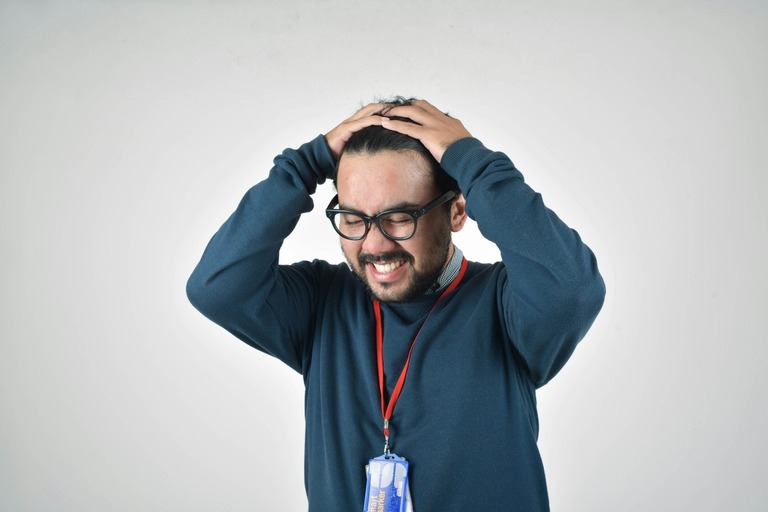
If you frequently encounter such connection issues, it is a clear sign that you should get rid of the existing router and get a new one.
Of course, to ensure these are not temporary issues, you should try updating the router firmware and resetting the router to the factory version. However, these will not help if you are dealing with a 5-year or 10-year-old Wi-Fi router.
#4 Device Compatibility
Backward compatibility is not an issue when it comes to network equipment. Most modern routers and smartphones are designed to work with all the standards, including Wi-Fi 4 and Wi-Fi 5. However, compatibility issues begin when you need advanced features.
Let’s say you have a Wi-Fi 6 or Wi-Fi 7 smartphone and want to benefit from the higher speed and coverage. You won’t get these options unless you have a compatible Wi-Fi router. Similarly, you cannot expect your 5-year-old Wi-Fi router to manage tens of devices that you have connected seamlessly. This could be the case if you have devices exclusively running on 2.4 GHz or 5 GHz networks.
However, the biggest problem with device compatibility of old routers is with the speed itself. Even when you have a 1Gbps speed internet connection, the router may not be compatible with the latest standards, and you might have a sluggish internet connection. This is not good if you use your internet connection for work, such as heavy uploads or live streaming.
Compatibility issues also result in the faulty functioning of certain features. This happens because some modern internet and Ethernet devices require additional security to engage in network activity. So, if you have trouble connecting newer devices to your Wi-Fi network, your router is breathing its last.
#5 Security
As if all these reasons are insufficient, security concerns are also a reason to upgrade your router. You have to understand how router security works.
When you get a new router, it also comes with the latest security system. Manufacturers try to roll out regular updates, and threat actors need time to figure out the loopholes in the system. While this is the case for the first few years, things become problematic as time passes. When you have a five or 10-year-old Wi-Fi router, threat actors have likely found ways to exploit issues in the router.

So, even when you use a Wi-Fi-protected setup and a high-security password, there is still a chance that your network is at risk. There are only a few things you can do to prevent these attacks, especially if you live in a busy neighborhood with hundreds of people in a block. So, when you connect your devices to the network, they also become a part of this issue.
You have to remember that modern routers now come with dedicated modules for security so that your information stays private. So, if you are worried about data confidentiality and overall privacy, it makes little sense to continue using the router. Instead, you should upgrade to a new one, preferably a newly released model.
As I previously mentioned, the issue with router security can also pose some compatibility issues because some network devices may not work without a proper security module or protocol in place.
#6 Outdated Software
Outdated software on your Wi-Fi router is perhaps the common reason for the abovementioned issues. As time passes, the software doesn’t get updated frequently enough to manage the requirements of the user. So, if you try to set up a 1Gbps network using a very old router, it will not have the appropriate software to pull through.
There is always the option of updating the firmware, but after ten years, your router manufacturer will not be as active in optimizing the system.
Therefore, you are better off getting a new router.
Things to Do Before Upgrading Your Router
Here are a few things to take care of before upgrading your router. These are not universal laws, but some insights from my experience.
- If you want to upgrade an ISP-provided router, you must contact your service provider. They will give you a couple of options, and you can choose from one of the modern versions. Depending on the plan, you may also have the option to get a free replacement.
- Second, you have the option to use a third-party Wi-Fi router. In this case, you should check whether your internet service provider can work with the specific router. Some ISPs do not work with all models. So it might be a good idea to check things.
- Third, and most importantly, you should take note of network settings. If the ISP has already configured some settings, you might lose them when you replace the router. So, it becomes your responsibility to replicate those settings or get technical support.
These small steps will help you transition into the upgraded Wi-Fi router.
Frequently Asked Questions
If you have a separate modem, you can simply unplug your old router and plug in a new one. But it doesn’t work if you get a combination modem and router. In this case, you must configure the network to access the Wi-Fi.
To test if your router is working, turn on the device and try connecting to the wireless network. However, if you plan to use specific services, you might have to enable them from the user control panel.
Your Wi-Fi router may already have a built-in troubleshooting system. You can access this by going to the user control panel. If the built-in troubleshooting doesn’t resolve your issues, you may need to refer to the user manual to factory reset your Wi-Fi router and set up the Wi-Fi network from the start.
Conclusion
Here is one thing I can tell you about Wi-Fi upgrades:
You are never too soon to upgrade a router.
It is just about the features that you are looking for. And it is also about future-proofing your network.
It makes sense to use the investment and keep the router running for one or two years. However, as our content consumption needs increase, these devices may not meet our requirements.
In my case, I have had to replace my Wi-Fi 6 router with a Wi-Fi 7 one just so that my studio stays future-proof for at least five years.
